Python Libraries for Data Visualization
A Comprehensive Guide to Python Libraries for Data Visualization
Python Libraries for Data Visualization - Data representation is an important part of both analyzing data and talking about it. It turns random numbers into visual insights that make it easy to understand large datasets quickly. Python has a large community of libraries that can be used to make a wide range of visualizations, from simple charts to interactive panels. Some of the most famous and easy-to-use Python libraries for visualizing data will be talked about in this article.
Matplotlib
Matplotlib is the most important library for showing data in Python. It's the basis for a lot of other tools and makes it easy to make static, animated, and interactive plots. Matplotlib has a lot of options for customization, even though the syntax is sometimes very wordy. This makes it very useful for creating many types of displays, from line plots to 3D graphs.
What's important:
- It works with many different types of charts, like line, bar, scatter, and more.
- Very flexible, with fine control over every part
- Being able to save plots in different types of files (PNG, PDF, etc.)
- Works well with tools like NumPy and Pandas
- Matplotlib is the best place to start for people who are new to drawing in Python because it teaches you the basics.
Seaborn
Seaborn is based on Matplotlib and makes it easier to make statistical graphs that look good and tell you useful things. It's made to work well with Pandas DataFrames, which lets you see big sets of data with little code. Additionally, Seaborn comes with pre-set color schemes and themes that make plans look good right out of the box.
What's important:
- API that makes it easier to make complicated statistical plots
- Default style for images that look cleaner and more professional
- It works perfectly with Pandas DataFrames.
- Different kinds of plots, like heatmaps, pair plots, and violin plots
- The syntax and layout of Seaborn make it a great choice for both new and expert users who want to quickly make charts that look good and give useful information.
Plotly
A lot of people use the Plotly library to make dynamic plots that can be put on websites or in Jupyter notebooks. Plotly lets users make interactive plots with hover information, zooming, and more, while Matplotlib and Seaborn mostly make static pictures. It can be used with many different types of charts, even 3D ones, and can be connected to web tools like Flask and Django.
What's important:
- Visualizations that are interactive and on the web
- It works with many types of charts, such as 3D plots and maps.
- Integration with web apps and screens is simple.
- gives you dynamic tools like zooming, panning, and hovering
- Plotly is a strong tool that lets users make interactive dashboards or reports with dynamic visualizations.
Bokeh
Another interactive visualization library that lets people make beautiful images for web browsers is Bokeh. It works especially well for making complicated visuals like dashboards and data applications because it lets you deal with big datasets quickly. If you want to use Bokeh, you can put plots in web apps or save them as separate HTML files.
What's important:
- Visualizations that you can interact with for web-based apps
- Excellent for rendering big datasets quickly
- Widgets that can be changed, like sliders and buttons, for panels that are interactive.
- It is possible to save plots as HTML, PNG, or SVG files.
- Bokeh is great for making live plots for web apps because it lets users make visualizations that are very dynamic and responsive.
Altair
Altair is a declarative visualization tool that aims to be easy to use and simple. It is based on the Vega and Vega-Lite visualization grammars, which makes it perfect for people who are just starting out. You can make a lot of different graphics with Altair by writing short, easy-to-read code. Altair is great for exploratory data analysis because it takes care of a lot of the complicated parts for you, like scales, axes, and captions.
What's important:
- Simple grammar that makes statements
- Automatically makes images better based on the type of data
- Fits in easily with Pandas DataFrames
- Allows interactive maps with little work
- Altair is a great choice for beginners and people who want to do exploratory data analysis because its API is easy to use and lets users make beautiful visualizations with little code.
ggplot
The popular R package ggplot2 gave rise to the idea of ggplot, which is a grammar for images. It lets people make complicated visualizations by putting together easy parts like geoms, scales, and layers. Even though it's not as popular as Matplotlib or Seaborn, ggplot is great for people who know how to use ggplot2 in R or who like the straightforward, layered way it lets you make visualizations.
What's important:
- Based on the "grammar of graphics" method; lets you make layered plots that are very easy to change.
- Great for putting together complicated images from simple parts
- Almost exactly the same features as R's ggplot2
- Even though it's not as popular as some other tools, ggplot is great for people who know a lot about the grammar of graphics and like this way of showing data.
Pygal
The Python visualization tool Pygal is one of a kind. It focuses on simplicity and lets users make SVG (Scalable Vector Graphics) charts. It's good to use SVGs because they are small and can be scaled to any size without losing quality. Because SVGs are so easy to put in websites, Pygal is great for making interactive web visualizations. One great thing about Pygal is that it lets you make interactive charts with tooltips that show data values when you move your mouse over parts.
What's important:
- It creates SVG charts that can be scaled and have high-quality images.
- Allows charts to be dynamic and show tooltips
- A simple API for making different types of charts, like bars, lines, pies, and more
- Can be exported to web-friendly forms
- Pygal is great for web writers and anyone else who needs scalable graphics because it is easy to use and focuses on SVG output.
Holoviews
Holoviews is made to make exploring data quick and easy by letting users make complex visualizations with little work. It works well with Pandas and other scientific tools like Dask and Xarray, which means it can handle big datasets. A lot of the work that goes into making a plot is done automatically by Holoviews. This lets users focus on their data instead of the details of plot building.
What's important:
- Interface at a high level for quick and easy visualizations
- Allows many types of charts and complicated visualizations
- Easy integration with tools like Xarray, Pandas, and Dask
- Takes care of plot customizing and scaling automatically
- Holoviews is a great option for people who would rather explore and analyze data than spend time setting up plots.
Geopandas
Geopandas is the best library for Python for visualizing and analyzing geospatial data if your data has knowledge about places. Geopandas adds support for shapes like points, lines, and polygons to Pandas, making it more useful. It works well with tools like Matplotlib and Folium, which lets users make maps that are either static or interactive.
What's important:
- Offers types of spatial data for working with shape
- It lets you read and write map file types like Shapefiles.
- It lets you do things with space like layers and joins.
- Work together with Matplotlib to show maps
- Geopandas is great for people who work with geospatial data and need to show it as maps or geographic plots.
Conclusion Python Libraries for Data Visualization
Python has many tools for visualizing data, and each one has its own strengths and weaknesses. Because they are easy to use and have good documentation, Matplotlib and Seaborn are great places for newbies to start. Plotly, Bokeh, and Altair are all strong tools for making dynamic graphics that work well on the web and can be used for interactive visualizations. Pygal and Holoviews are specialized tools for certain tasks, like making SVG charts or exploring big amounts of data. Geopandas, on the other hand, is great at mapping and showing spatial data.
Which tool to use relies on what you need, like simple plots, dashboards that you can interact with, or detailed statistical graphics. If you know what each library does well, you can pick the best one to bring your data to life.
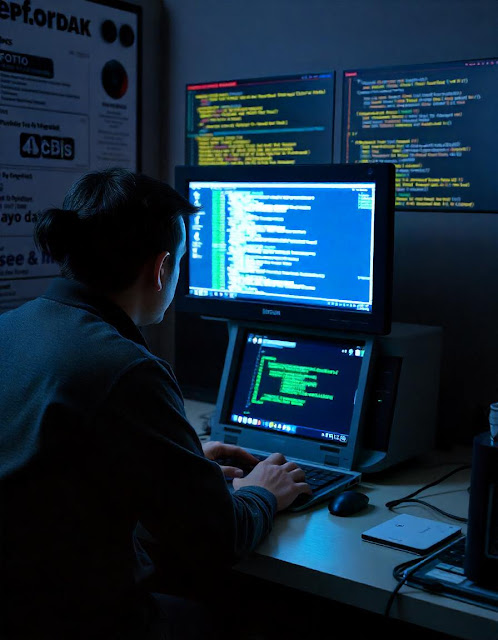
Post a Comment for "Python Libraries for Data Visualization"